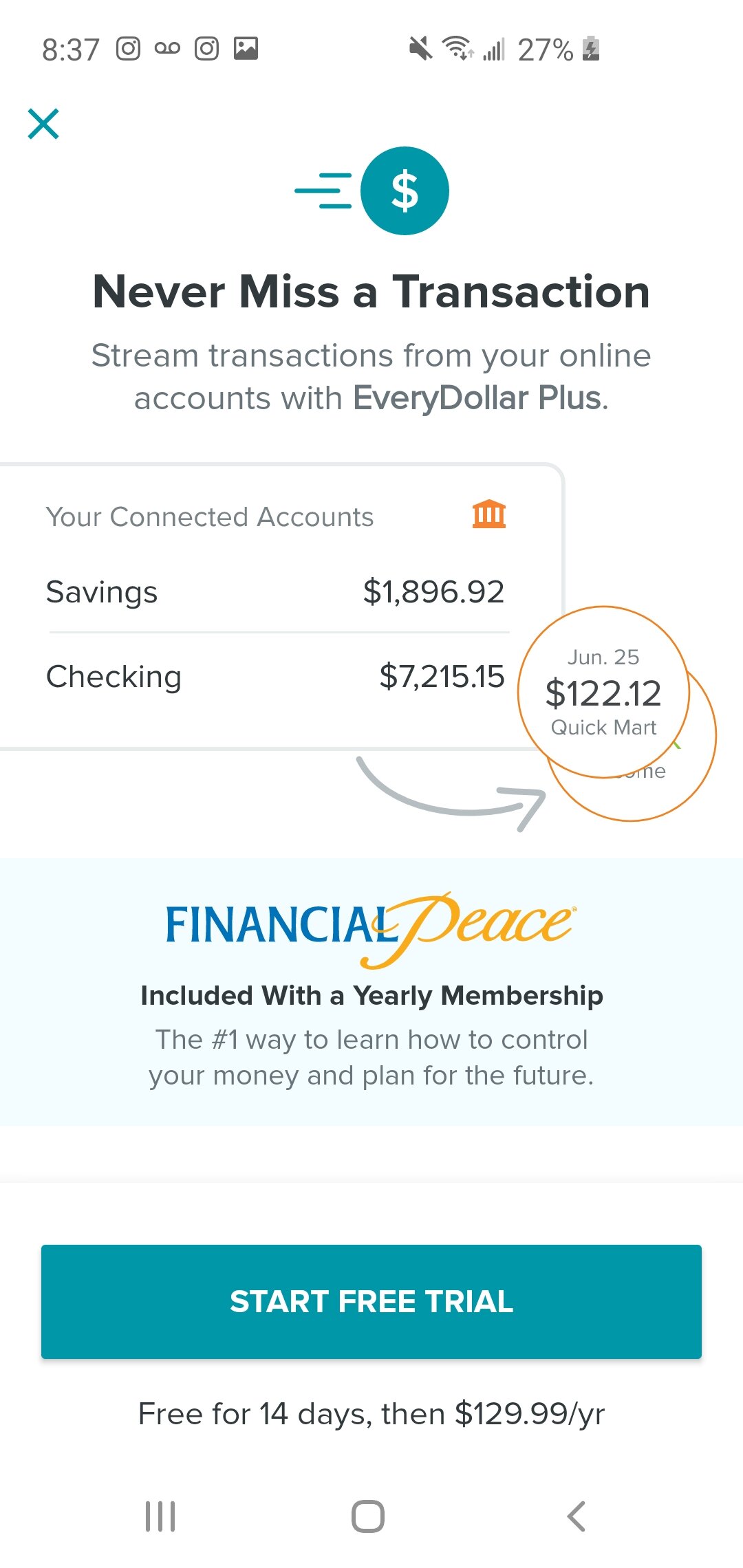How I Budget with the EveryDollar App! (& GIVEAWAY!)
Hi friends! Well, we just jumped right into the next DECADE didn't we?! I can't believe we’re in the year 2020! How futuristic of us, haha!? As we're all getting our ducks in a row for the New Year, we’re also getting our finances together! Today, I wanted to share how my family and I budget our expenses using the EveryDollar budgeting and expense tracker app! If you're looking to organize your budget in an easy, convenient way, save, pay off debt, or connect more with your spouse as you keep your finances in check, this will change your budgeting life!! Ps. BIG GIVEAWAY at the end of this post-Be sure to check it out!
Shared family login
I’m a huge list taker who loves organizing everything, but keeping an “on-the-go” paper account of my budget, for my husband and me, was not cutting it! There were constantly numbers being accidentally erased, modified, or forgotten which led to a whole lot of inconsistency and miscommunication! What I love about the EveryDollar app is that you can have it on each of your phones and desktops. Modify your budget in any given place, and it will automatically update for each of you so you're always on the same page!
Clean and organized template
EveryDollar has a template that organizes each area where money is spent: Savings, Giving, Housing, Transportation, Food, Lifestyle, Insurance and Tax, and all of our favorites... Debt. (*INSERT BIG EYE ROLL*) I hate debt. Under these financing categories you are able to insert whatever items you’d like, and easily view how much money is planned, spent, and remaining.
Easy to use
My husband and I both find this app very easy to use, and for that reason we’ve used it for years! We manually enter what we've spent daily, and the app automatically deducts, showing us what we have remaining for spending in each category! If we go over budget, it shows us in red how much we’ve exceeded! We can take notes under each category, assign funds, view transactions, and see due dates if we’ve assigned any! Not only can you reset your budget if you need to, but at the end of the month, with the click of a button, you can transfer the same budget to start all over again in the following month! You have access to refer back to all your previous budgets, and see exactly what you’ve accomplished each month!
Zero based budget approach
A Zero Based budget starts with zero and every single expense added must be justified without going over, or under your budget. “Every dollar” is assigned for a purpose, which allows for never accruing debt! Instead of carelessly assuming you can add expenses to your budget, you avoid any and all expenses that are not considered absolutely essential when using this method. Bye, bye Debt!
It's free!
I can’t believe this incredible resource for budgeting and tracking expenses is free and I hope it always stays this way! It’s taught me so much about how to get out of debt, budget, and assign every dollar intentionally and wisely so not one goes to waste!
*EveryDollar also has an upgraded version called EveryDollar Plus that allows you to never miss a transaction by connecting and easily streaming transactions from your online banking accounts. This saves you a lot of time and headache! (I’ve personally enjoyed taking the time to enter my expenses manually to see if I have enough money, or what's left, but I’m very excited to not miss a beat and upgrade to the Plus version this year, thanks to EveryDollar! With the purchase of EveryDollar Plus, you also get immediate access to Financial Peace University—the class that gives you a plan for your money, and teaches you how to never worry about it again!! It includes Debt Snowball Tool, Emergency Fund Tracker, Mortgage Calculator, Investment Calculator, and more!
I’m very pleased and grateful for the EveryDollar app! It finally allowed for my husband and I to feel more connected, organized, and motivated with our budget and financial goals! I hope it’s of great help to you as you budget throughout the New Year! EveryDollar has been so gracious as to gift a FREE year subscription to EveryDollar Plus as a giveaway prize to one of my followers! Follow me on Instagram, (coolmomandcollected) and check out my latest post to enter!! You can download the free version of the EveryDollar App here! Happy Budgeting in 2020, friends!
Cool, Calm, and Collectedly Yours,
FREE VERSION THAT I USE AND LOVE!!
UPGRADED VERSION I WAS GIFTED THAT I AM EXCITED TO TRY!